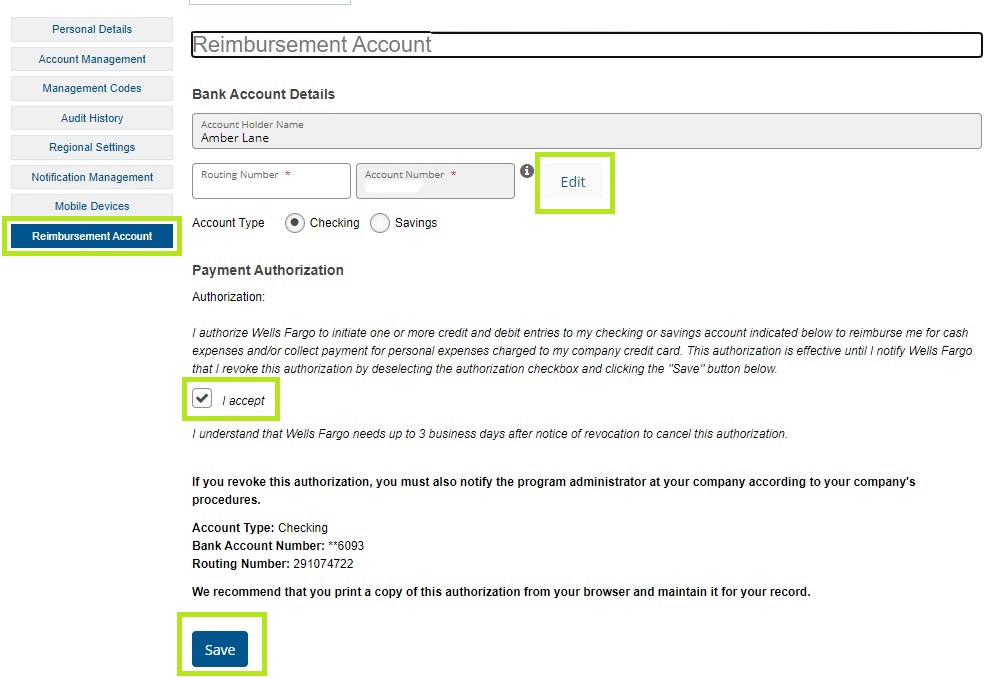In order to utilize the Wells Fargo Out-of-Pocket (OOP) and Personal Expense functions, you must connect your personal bank account first. The OOP function allows you to enter expenses you personally paid for that you need to be reimbursed for by Macalester. The Personal Expense function allows you to reimburse Macalester for any expenses you put on your pcard that were personal and not college related; please keep in mind this feature is for extenuating circumstances, and using your pcard for personal expenses should not become a habit. Doing so may result in corrective action, as outlined in the Pcard User Agreement.
Your connected personal bank account does not need to be a Wells Fargo account; any bank or credit union account is accepted.
- Log into Wells Fargo.
- Click on Payments & Transfers, and then click WellsOne Expense Manager.

- Once logged in, click on your name in the upper right corner.
- Click Personal Settings.
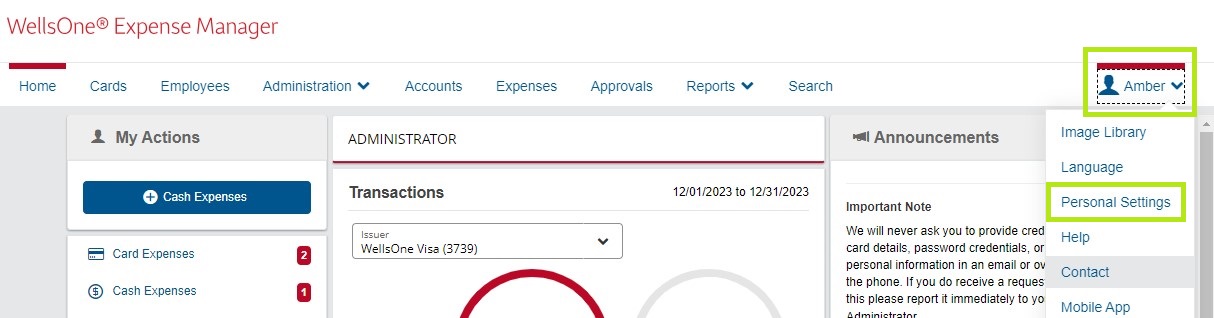
- Once your personal settings page opens, click on Reimbursement Account in the left pane menu.
- Click the Edit button and add in your routing & account numbers.
- Designate whether the account is a checking or savings account.
- Checkmark the I accept box after reading the authorization agreement.
- At the bottom of the page, click Save.