Poster Printing
Contact
Information Technology Services (ITS)Humanities 316
651-696-6525
helpdesk@macalester.edu
Hours
Poster Printing Guidelines
Large format poster printing is available to the campus community. Posters printed for academic use (classes and conferences) are fully funded by ITS and the Science Center Keck Lab. Posters for non-academic use, including student orgs, are charged a low rate to the org, department, or individual based on ink and paper usage. During busy printing times, non-academic prints may be closed so that all class and conference posters can be printed in a timely manner.
Non-Academic Printing Rate:
- Little color/ink, taking up less than 25% of the print: $5/linear foot
- Some color/ink, taking up 25-75% of the print: $6/linear foot
- Full color/ink, taking up at least 75% of the print: $7/linear foot
6 Steps to Get Your Poster Printed
Step 1: Download a poster template
The poster printers are 42 inches wide, therefore one of the dimensions of any poster must be 42 inches or less.
- Poster Template 42×42 inches (PPT) – recommended size and Olin-Rice poster board size
- Poster Template 42×56 inches (PPT)
- Poster Template 36×42 inches (PPT)
Step 2: Design your poster
- Follow the style guidelines posted below.
- IMPORTANT: Preview your poster on your computer at 100% magnification before submitting for printing, to ensure that your images are clear and not blurry or pixelated when viewed at full size.
Step 3: Name your poster’s file with the following specifications
Academic:
- Start with the professor’s last name –
- Department name –
- Your (student’s) name –
- Follow this example: Kuwata-Chemistry-Jane-Doe
Non-Academic:
- Start with your (student’s) name –
- nonacademic –
- The submission date in MM-DD-YY format –
- Follow this example: Jane-Doe-nonacademic-09-01-23
Step 4: Save your poster as one of the accepted file types
- ppt, pptx, pdf, tiff
Step 5: Send the file for printing with the following to [email protected]
- Attach your poster file
- Due date and time. Example: I need to pick up this poster by noon on March 31.
- Copy your professor or research advisor on the email requesting approval. They can reply to the the email thread to approve the print. NOTE: For the Summer Showcase/Mac Fest 2023, if your research advisor is outside of Macalester, you can copy Professor Dennis Cao for printing approval.
Step 6: Send the file within the print production deadline—at least 3 business days before its due
- In order to ensure your poster is ready for pickup at the time you specified, all of the above information must be received at least 3 business days in advance.
- Example: if you need to pick your poster up by 1:00 PM Friday, it must be sent by 1:00 PM Tuesday. For groups of 5 or more, please notify us one month in advance of when the posters will be submitted.
Style advice for easily readable posters
- Use easily readable font sizes, bigger is better. People will be reading your poster from 5 feet away or more.
- Sample text sizes:
Title: 110-160pt.
Large headings: 60–54pt.
Smaller headings: 40–50pt.
Paragraph text: 32–36pt.
Photo captions: 25–28pt.
Bibliography: 16–22pt. - Don’t forget about text in diagrams and graphs!
- Don’t put text over images.
- Avoid large blocks of dark color.
- The contrast on the computer screen is better than on the poster, so err on the side of visibility. (i.e. don’t put black text on a bright blue background).
- Poster boards in Olin-Rice are designed for 42×42 posters, if yours exceeds this size it will overhang the board and could cause space issues.
Science posters for on-campus sessions must abide by the following rule:
No color backgrounds or other excessive use of color.
| Just the right amount of color | Too much color |
|---|---|
| DO use a white background. | DON’T use a color background. |
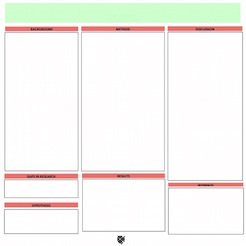 | 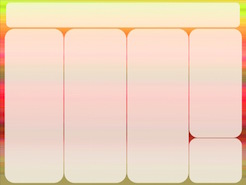 |
| A white background uses less ink to print. | A colorful background uses much more ink to print than a white background. |
Faculty: Are you taking students to a conference or holding a classroom poster session?
Providing the information below will help make the process as seamless as possible for you and your students, as we can prepare in advance.
- When are you leaving or hosting the session?
- How many posters would you estimate will be printed?
- How will students be submitting the posters to you? Via Email, Moodle submission, Google Drive, other.