MacNav Student App
MacNav 1.1
MacNav is the official student app for Macalester College! Designed based on feedback from Macalester students and student government, MacNav’s purpose is to help Macalester students find what they need quickly on campus.
Log in for New Student Status
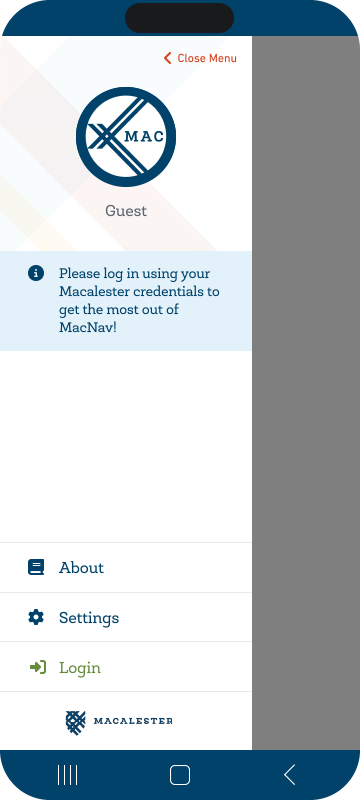
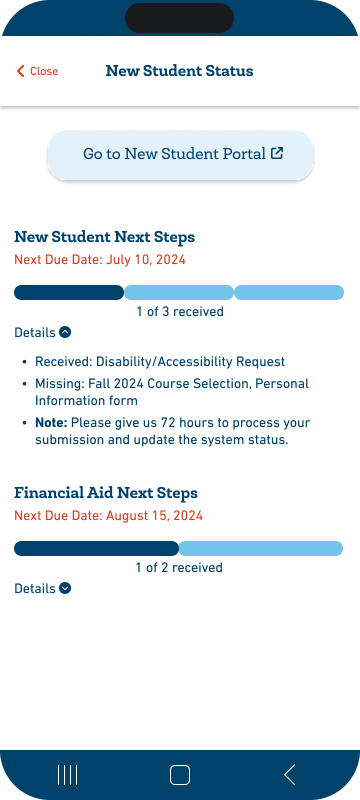
Incoming students have several steps to complete before they arrive on campus, and the New Student Status in MacNav helps them track their progress.
Once you receive your Macalester account from ITS, new students can log into MacNav to see their New Student Status tracker.
Notifications and Settings
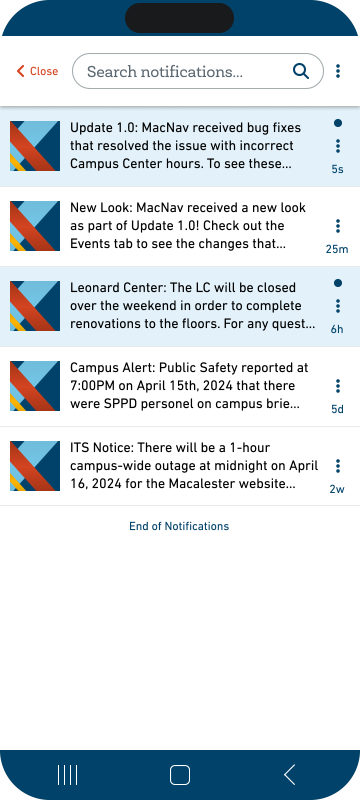
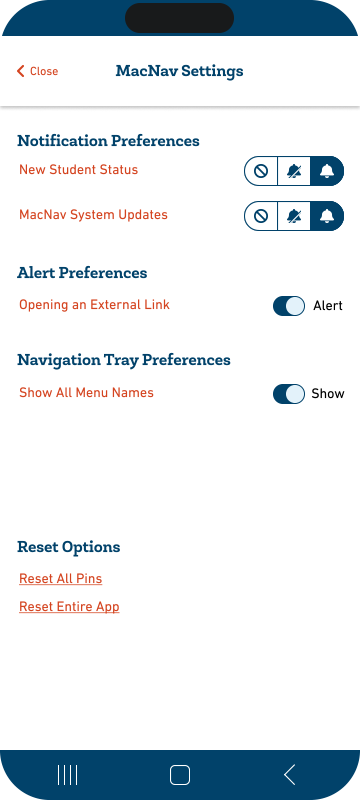
MacNav can also send push Notifications that you can fully control from the Settings. For example, new students might want to receive push notifications when key deadlines are coming up over the summer.
Campus Events
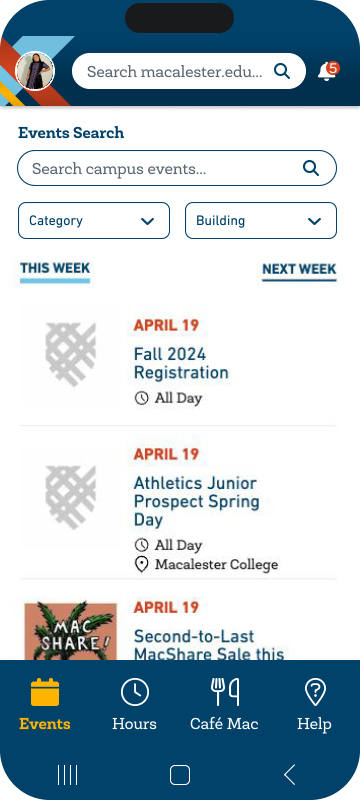
Drawing data directly from the college’s events calendar, Campus Events shows you all the events being promoted on campus this week and into the future.
You can search and filter all events, and you can expand the full event details here rather than having to jump to another webpage. Based on popular demand, we are also planning on adding a new filter this semester: events with free food for students.
Campus Hours
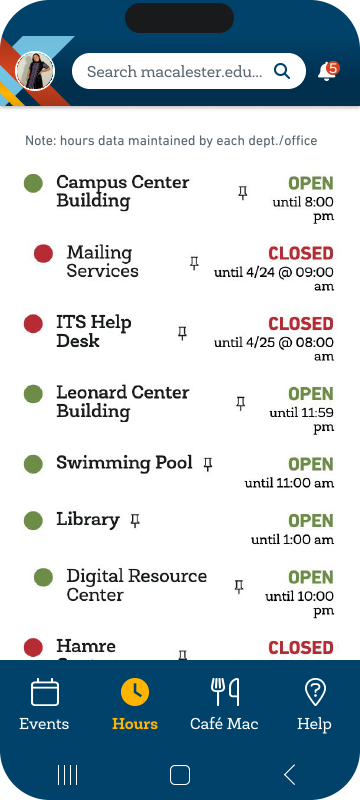
Find out what is open on campus right now in the Campus Hours view. We will keep adding locations as we get more departments using our new hours-tracking system.
Similar to Find Help, you can pin locations to the top of the Campus Hours view so you can quickly see your favorite locations.
Café Mac
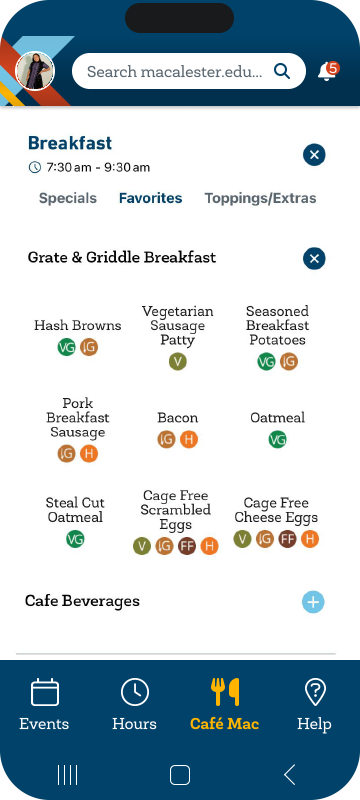
Stay up-to-date with today’s Bon Appétit menus for Café Mac. We are updating these menu displays frequently to keep up with any changes.
We’ve started with the main Café Mac location for now, but we’ll be adding more location menus in the near future.
Find Help
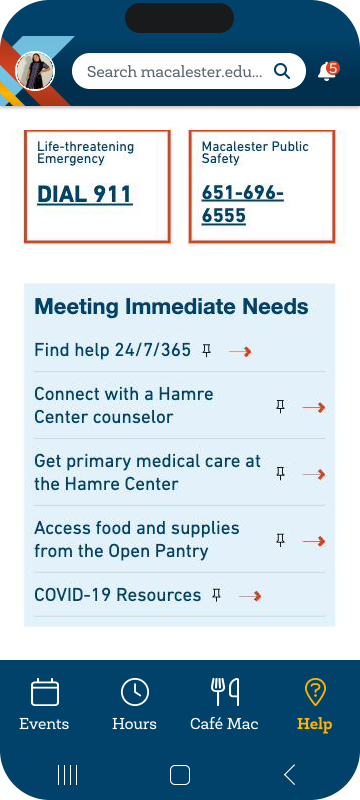
A slimmed-down version of the current Find Help webpage, the Find Help view in MacNav includes links to urgent support resources.
A new feature we’ve added in MacNav is the ability to pin links to the top of a view. This allows you to customize MacNav in the way that works best for you. (We are storing these pins on your device, so your selections are private to you.)
Mac Search
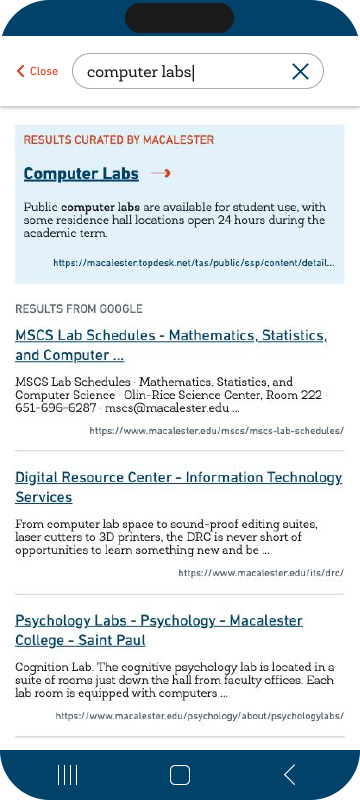
Mac Search is a customized search engine built on top of Google’s renowned platform. Where Google often guesses, we know based on decades of experience what content Macalester students need in certain contexts. Also better than Google, we can add links to things that Google can’t see (like portals behind a password).
The more you use Mac Search, the better it will get as we improve our Macalester-curated results based on what search keywords are being used.
Help Shape the Future of MacNav
Students, now that we are in our open beta testing, we will need your help! MacNav is iterative, which means we will be continuously improving and adding features based on student feedback (and based on analytics showing what is or isn’t getting clicks). The feedback link is available in the About view under your user profile.
Apple and App Store are trademarks of Apple Inc., registered in the U.S. and other countries. Google Play and the Google Play logo are trademarks of Google LLC.