Scheduling Exam Accommodations
Contact
Center for Disability ResourcesKagin Commons 651-696-6748
651-696-6698 (fax)
disabilityresources@macalester.edu
Scheduling with Center for Disability Resources via the AIM System
Faculty and students should discuss early in the semester how exam accommodations will be provided:
- Will the faculty member provide exam accommodations or will these be coordinated with Center for Disability Resources?
- What is the agreed on date and length of the exam?
If testing accommodations cannot be provided by the faculty, schedule with Center for Disability Resources with the following steps:
Faculty Testing Using the AIM System
Student instructions
- Once logged in, you’ll be in the Dashboard view.
- To schedule an exam, click Alternative Testing in the My Accommodations section in the lower-left navigation bar.
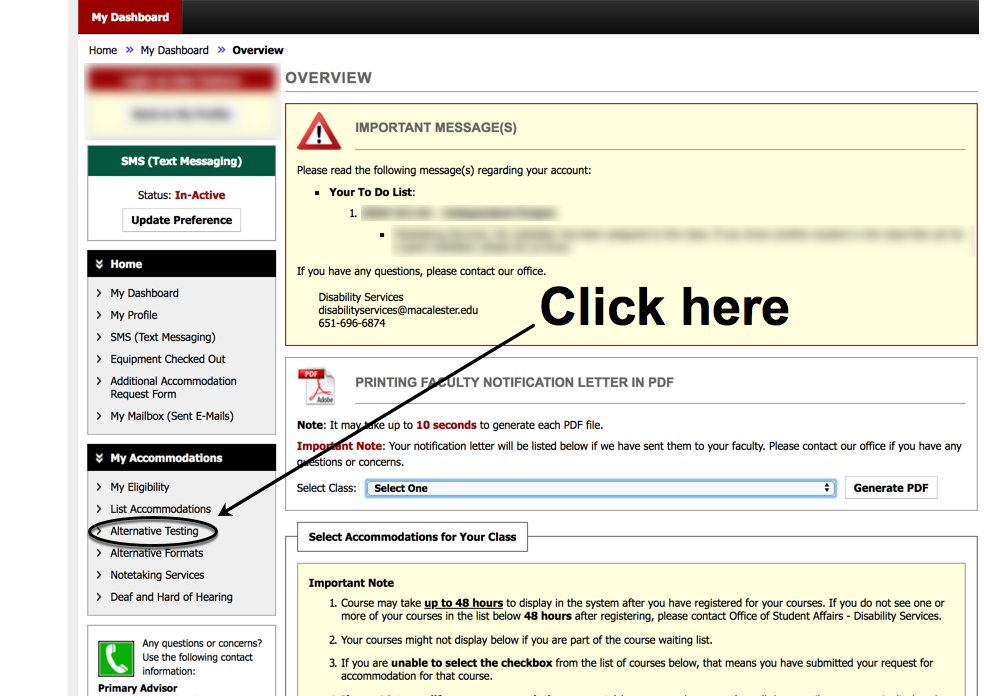
- Next, click on the drop-down menu to select the course, then click the Schedule an Exam button (highlighted)
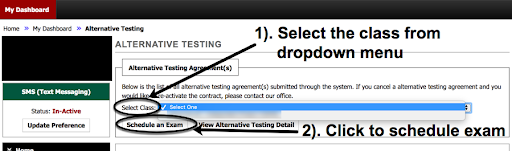
- Enter your exam details:
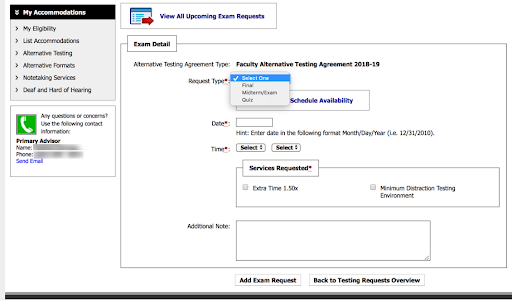
Request the type of exam
- Midterm/Exam (the most common exam scheduled with Center for Disability Resources) refers to an assessment which a professor schedules for entire class period to complete.
- Final refers to longer, end-of-semester assessments.
- Quizzes will most likely be done in classes/remotely.
Then,
- select the time and date you and instructors have agreed on for the exam.
- Select the accommodations you have been approved for under “Services Requested”.
- “Additional Notes” is a space to provide additional information
What happens next
- You will receive a confirmation email.
- The faculty member will complete a testing agreement, which outlines their expectations for exam proctoring (remote or in person).
- You will receive confirmation of the exam being approved.
How do I know my exam has been scheduled?
Log back into AIM.
Go to “Accommodations” and then “Alternative Testing”. Your exams will be listed along with the exam status.
If you need to modify an exam, click “modify”. Your faculty member and Center for Disability Resources must be notified/approve exam modifications.
If your exam is not listed in AIM, you have not completed the process and will need to request the exam again.