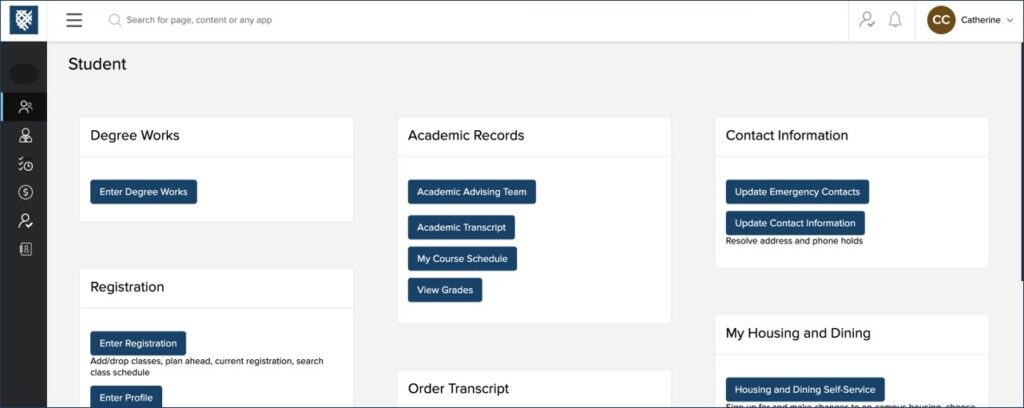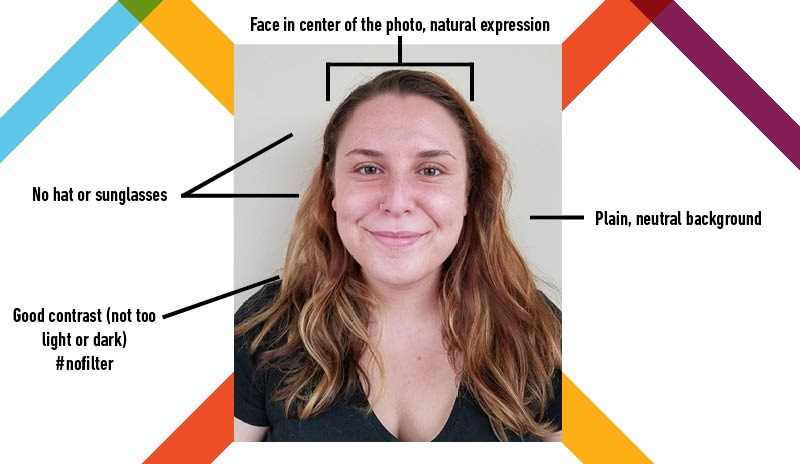ENROLLING & MAC ACCOUNT
Once you’ve committed to Mac, there are a few steps to access your Mac email account and other portals that keep you on track.

You are heading to Mac! This next phase is often filled with joy, anxiety, and anticipation. Through the process, Macalester has support and resources in place that are here to guide you.
Want the overview of what your next few months will look like? Hear admissions counselor Aisha, current student Rylan, and executive director Laurie share an overview of the things to keep in mind as you prepare to move to college. Then check out the list of next steps and major milestones below.

Once you’ve committed to Mac, there are a few steps to access your Mac email account and other portals that keep you on track.

Before you come to campus, there are steps and milestones along the way to help you prepare for a smooth start at Mac.

The day will arrive soon! Here is what you can expect when you move to Mac and start your college journey.
The list below is an overview and gives students and their families a sense of the markers and milestones designed to prepare you for your start at Macalester. Links are available for reference but many next steps become available only after May 14 with your new Macalester account. Your New Student Portal and macalester.edu email will be the best sources for deadlines, links, and forms, so check them at least once a week.
Want the shorter overview? Find these same steps in our Path to Mac Quickview List.

SET UP YOUR MACALESTER ACCOUNT ON MAY 14
It all kicks off with your Macalester account. Information Technology Services (ITS) will send an email to your personal email address with your official Macalester username on May 14 with the subject line starting, “Initialize your Macalester Account.” Follow the steps to set your password and to access your Macalester account.
SET UP DUO MOBILE AND GOOGLE 2-STEP AUTHENTICATION
You’ll need two kinds of 2-factor authentication: Google 2-Step for Google and Duo Mobile for the rest of Macalester’s online services. Right after you set the password for your Macalester account, our Success! page will appear with instructions for setting up 2-factor authentication with DUO and Google. This information is also found in the Student Technology Checklist (listed next). Taking a few minutes to complete these steps right away will save you time later on.
STUDENT TECHNOLOGY CHECKLIST
Information Technology Services (ITS) provides information and help for the technology resources available to you. Follow the Student Technology Checklist and you’ll be ready to connect your devices to eduroam (campus wifi), print, view tech items to bring to campus, see where to stream movies and music legally and for free, and where to get tech help.
CHECK YOUR EMAIL ACCOUNT
As soon as you have set up your macalester.edu account, you’ll begin to receive messages from various departments at Macalester helping with your transition to college. Look for messages in your Macalester email account about class selection, campus housing deadlines, Orientation, and updates from departments across campus.
CHECK YOUR NEW STUDENT PORTAL
Similar to when you applied, your New Student Portal is your checklist for all the required forms and information needed before college. You’ll receive an email prompt to set up your New Student Portal in your new Macalester email account.
New Student Portal
WATCH FOR THE MAC NAV LAUNCH
MacNav is Macalester’s official app for students. You’ll receive an email when it’s ready to download and you will use your Macalester email to sign in. MacNav includes a way for you to stay on track with your New Student Portal tasks (including push notification reminders of important deadlines). During Orientation week, MacNav will provide you with schedules and reminders. MacNav will also be useful when you start school: helping you stay up to date with campus events, building and department hours, and the day’s menu at Café Mac.

APPLICATIONS FOR AMETRICA, LIVES OF COMMITMENT, AND MENTORUP
Three optional programs designed to engage around identity, develop leadership skills, and build connections will be open for application. These are not required, but have been successful in helping students find their sense of belonging and give back to communities around them. The level of commitment varies so be sure to review the details of each program.

FALL COURSE SELECTION
Available in mid-May, you can view classes in preparation for submitting your Fall 2024 Course Selection Form, which is found in your New Student Portal and due June 18. For advice about the Course Selection Form, you are welcome to join the optional May 30 panel (see below) which will offer tips about selecting courses and completing this form. Once the form is submitted you do not have to take any further registration steps until Orientation. You will receive your First-Year Course confirmation and advisor information in mid-July. You will meet with your advisor at Orientation and if needed, you will be able to make changes to your course schedule at that time.
View Advice Panel Webinar

REGISTER FOR COURSE SELECTION ADVICE PANEL
On May 30 staff and professors outline the steps for selecting courses as a new student. Panelists describe the registration process, suggest strategies for developing your list of course preferences, including your First-Year Course. This recorded event will also be available for viewing as you complete your Fall 2024 Course Selection Form, due on June 18.
View Course Selection Webinar

PLAN FOR ORIENTATION
Orientation happens at the end of August, with some virtual programs available for parents and families in mid-August. All students attend orientation August 26-30, with international students arriving earlier on August 20. Student athletes and special program participants will also have varied arrival dates. While orientation may seem far away, don’t wait to schedule travel and plan Move-In Day logistics.
View Orientation Info
FORMS DUE JUNE 18
Your New Student Portal will list a variety of required forms including the Fall 2024 Course Selection Form and program applications. Forms are available in your portal before the due date, so you can take a look at what is expected and needed. Watch for email reminders and be sure to view your checklist to know exactly what is due.
New Student Portal
For students with accommodation requests, please submit the Disability/Accessibility Request Form available in the New Student Portal.

MONEY MATTERS – PAYMENT & FINANCIAL AID
Before fall semester account statements are sent in July, students should set up authorized users, others who also need access to account statements, through 1600grand (What is 1600grand?). Students with a financial aid package may also have a few additional steps to put financial aid in place.
See required steps

HOUSING FORMS DUE JUNE 28
For first-year students, your housing preference form is due Friday, June 28. Information about the forms and deadlines will be sent via email. Residential Life then sends notification on July 18 about your roommate(s), residence hall, and meal plan.
Learn more about Residential Life

FINAL TRANSCRIPT DUE ON JULY 1
Macalester’s offer of admission is contingent upon your successful completion of all secondary school coursework at a level similar to your previous work. You will need to submit a final copy of your secondary school transcript for approval by July 1. If there are circumstances that have caused any limitations on your ability to complete your coursework or produce a final transcript email [email protected] and we will assist you.

DEFER REQUESTS DUE ON JULY 1
Considering a gap year? Students who want to defer their enrollment to Fall 2025 have until July 1 to submit a Request to Defer form. The form is available in your Applicant Portal. For some students a gap year is the best way to transition from high school to college.
More about Requests to Defer

SUMMER SEND-OFFS IN MULTIPLE U.S. CITIES
Beginning in July, Macalester hosts Summer Send-Off events across the U.S. These casual events are designed especially for new students and their families to foster a sense of community, connect with alumni, and ask questions before the college journey begins. Watch for your Summer-Send-Off email invitation in June.
Learn more about Summer Send-Offs.
Note: We know not all students and families can join us at a Summer Send-Off. These events are optional and if you are unable to attend, be assured there will be many opportunities to meet other students at Orientation, and to connect with alumni through college and beyond.

PREPARE TO MOVE TO MAC
As Move-In Day on August 26 gets closer, you’ll be thinking about what to pack. Current students and Residential Life have a list to help you prioritize what you want to bring, both the must-haves and the nice-to-haves.
See Move to Mac Packing List

YOUR FALL 2024 COURSE SCHEDULE
During August your remaining course schedule will be put together by the Registrar based on your course preferences submitted in June, and your already assigned First-Year Course. There is nothing needed from you in this time (unless you hear directly from the Registrar’s office), but you may see tentative course registration activity in 1600grand. That is part of the ongoing schedule construction process and may change throughout the month as all student schedules are arranged. You will receive your schedule when you attend Orientation and you will have the opportunity to make changes when you meet with your advisor. The only course that cannot be changed is your First-Year Course.

SEND MACPASS PHOTO
MacPass is your campus ID card used for accessing buildings, tracking your meal plan, loading/spending Mac Money, and using library services. Sending in your photo by the due date means your MacPass will be ready and waiting for you on move-in day.
See Photo Requirements
FORMS DUE AUGUST 15
Similar to the June 18 deadline, August brings a set of forms due on August 15 before coming to Macalester.
New Student Portal

MAC BOOKS – COURSE MATERIALS
The Highlander (Macalester’s campus bookstore, operated by Barnes and Noble College) will prepare course materials for registered students near the beginning of each semester. Students will be notified when physical materials are ready for pickup. Electronic materials will be delivered to students within Moodle. There is no separate charge for Mac Books; the cost of course materials is included in tuition.
More about Mac Books
Check out the college events calendar for other events.
For students who are considering transferring college or university credit, it’s important to understand the process.
Macalester College will accept a maximum of thirty-two (32) semester credits earned prior to matriculation. College/university credits, summer session college credits, credits earned through a post-secondary education program, International Baccalaureate credits, and Advanced Placement Program credits are included in this 32-credit limitation.
Once enrolled, you must request that an official transcript be sent directly to the Registrar’s Office by the college or university through which you took courses. Student-issued transcripts will not be accepted for transfer of credit.
Once the official college/university transcript is received by the Registrar’s Office, the evaluation process will begin and credit will be transferred accordingly. Transcripts can be mailed to the address below, or sent via secure electronic transmission to Macalester College.
Electronic Transmission:
[email protected]
Mailing Address:
Registrar’s Office
Macalester College
1600 Grand Avenue
Saint Paul, MN 55105-1899
If you have questions about transfer credits before enrollment, contact your admissions counselor directly or send questions to [email protected].