Social Security Number
Contact
International Student ProgramsKagin Commons, First Floor +1 (651) 696-6992 (tel)
+1 (651) 696-6806 (fax)
isp@macalester.edu
Hours
To obtain a Social Security number (SSN), replace a lost or missing Social Security card, or change incorrect information on your Social Security card, you must call to make an appointment before going to the Social Security Administration (SSA) Card Center located in Minneapolis. There is no charge for a Social Security number or card. Once issued the number is assigned to you for the rest of your life so keep the card and number in safe locations.
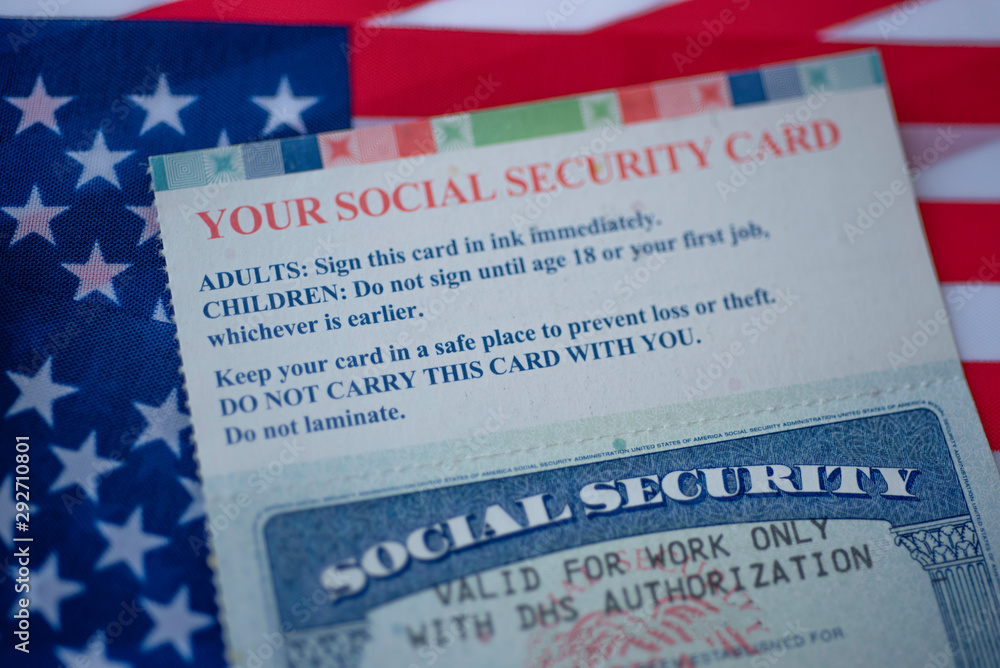
NOTE
If you are applying for a replacement SSN card: You should bring your completed SS-5 form AND all your original documents to the SSA office in Minneapolis; plan accordingly as the lines may be long. DO NOT use or put anything in the drop box service as SSA official must see your original document in front of them.
Social Security Administration
SSA Website: How to make an appointment
Phone: 1-800-772-1213
Documents required (bring them with you to the Twin Cities Card Center on your appointment)
- All documents should be original
- Passport and visa (and old passport if it has your current F-1 visa)
- Most recent I-20 (or DS-2019)
- Retrieve your I-94 arrival information
- Download and Complete SS-5 Form
- Write legibly in block letters (not cursive) using black or blue ink only
- Line 1 – Use legal/passport name only; do not use any preferred or nicknames; enter Middle Name if you have one
- Line 2 – Leave blank unless you are applying for replacement SSN card
- Line 5 – Tick box “Legal Alien Allowed to Work”
- Lines 9 & 10 – If you are under 18 years old and applying for Social Security Number (SSN), complete the lines. For mother’s “Last” name, use their maiden surname (name at birth before marriage). For 9B and 10B, leave blank unless your parent(s) have U.S. social security number (SSN). If parent(s) have SSN but you don’t know it, mark Unknown.
- Line 12 – Complete only if you are applying for replacement SSN, NOT for initial SSN
- Line 15 – If you don’t have a U.S. phone number, use ISP’s office number, 651-696-6992.
- Line 16 – Mailing Address – if you are current student and receive mail on-campus, use campus mailing address on 2 lines (otherwise use address you are living at)
- C/O ISP, 1600 Grand Ave
- St Paul, MN 55105
- Line 17 – There is no requirement to sign the application in front of SSA staff, may sign before coming to SSA office.
- SSA also recommends that if you are over 18 years old, complete the online version of the SS-5, and write the online reference number at the top of the paper SS-5 version and bring the paper version to your appointment (in case the online version is not available to them).
- Completed Student Employment Attestation Letter
- Generally for on-campus employment this letter is completed by the Student Employment Manager (or designated staff) and ISP staff member.
Location & Hours
| SSA Card Center 1811 Chicago Avenue, Suite 2 Minneapolis, MN 55404 Map | Monday-Friday 9:00 am – 4:00 pm (although the line may close at 3:30 pm) |
| Make sure you go to the Card Center building | Closed on U.S. Federal holidays. Mondays and Fridays are busiest; Wednesdays are typically the best days. Be prepared to wait in line, and try to get there before 2:30pm, as they may close the door if you are not already in line by that time. |
After Submitting Your Social Security Application
- Request a receipt letter from the Social Security official (proof that you applied and contact information if you have problems).
- Wait 1-3 weeks for your Social Security card or Social Security Number (SSN) to arrive.
- After you receive your card, you will need to update the following:
- Sign or write your name in a legal way on your Social Security card (use signature you would use for any official document, like your passport).
- Log into GLACIER and update your profile with your SSN.
- Once logged into Glacier → select Create/update/view my Individual Record
- Under Personal Information, enter your Social Security Number (SSN)
- Under Tax Treaty Exemption Verification,
- Select Yes to claim both treaties if you have a tax treaty exemption
- For Position, input: student employment
- Wage: input your work study amount OR $50 if you have the ISP translator position
- If you do not qualify for an exemption, click Next>
- Select Yes to claim both treaties if you have a tax treaty exemption
- Digitally sign the updated form (after previewing the PDF) and save the PDF
- Send the signed PDF to [email protected] and contact Payroll, if you have any questions.
- If you have U.S.-based bank account, share your SSN with your bank or other financial institution.
- Keep your Social Security card safe! It is not an ID so do not carry it in a wallet or purse, keep it somewhere safe and share it wisely.
- The few times you may need to present it in the future are before beginning any paid employment or internship in the U.S., to apply for MN state ID or license, etc.
- Beware of scams, people posing as government or other officials with threatening phone calls, requesting you send them money or personal information, e.g, email, phone number, your address, SSN.
- Do not share your Social Security Number (SSN) with anyone you do not trust or know via email, over the phone, etc.
- Learn more about SSN scams from the U.S. government’s Federal Trade Commission site, you may also watch their video.
- Learn about other scams from this U.S. government site.
- U.S. government officials generally contact you by regular mail if you need to follow up with something, not by threatening phone calls or emails and asking for money.
- Arizona State University has a video regarding scam contacts.
- Let ISP know if you get letter, call, email, etc. and we can help you figure out if something is a scam or real contact.
General Information on Social Security
Information on new and replacement Social Security cards